Concrete5 is a very popular online platform and it offers amazing functionality. As with other applications you will find that there are two ways in which you can go through in order to complete the installation procedure and in this section of the tutorial we will focus on the manual installation.
The first thing you need to do is to download the latest stable version of Concrete5 from their official website.
Afterward, you just need to unzip the downloaded file on your computer and then upload its content via FTP to your hosting account. You can find instructions of how to do that in this article.
For the installation, you will need a database to be created. To do so, you should go to your cPanel. Here you can find instructions for this procedure.
Then, to begin the installation, just type down on your Internet browser your exact URL to the folder of the application:
Yourdomain.com
If you have uploaded the content in a subfolder of your public_html folder, you should type the full URL address in this manner:
yourdomain.com/subfolder
As soon as you do that, you will be redirected to the installation wizard. Here are the steps you need to follow then:
There is a drop-down menu in the first window you are about to see. You should choose your preferred language there and click on the right-pointing arrow:
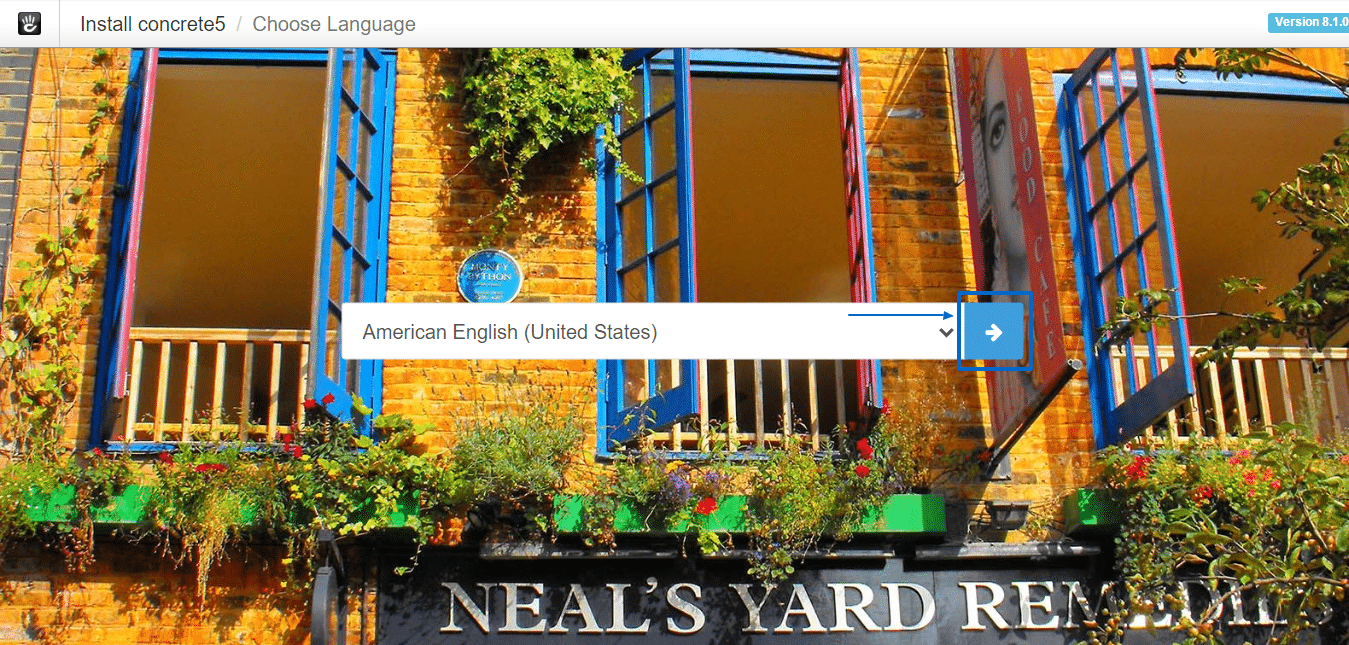
Next а requirements check is made. If everything is ok, you just have to click on Continue to Installation:
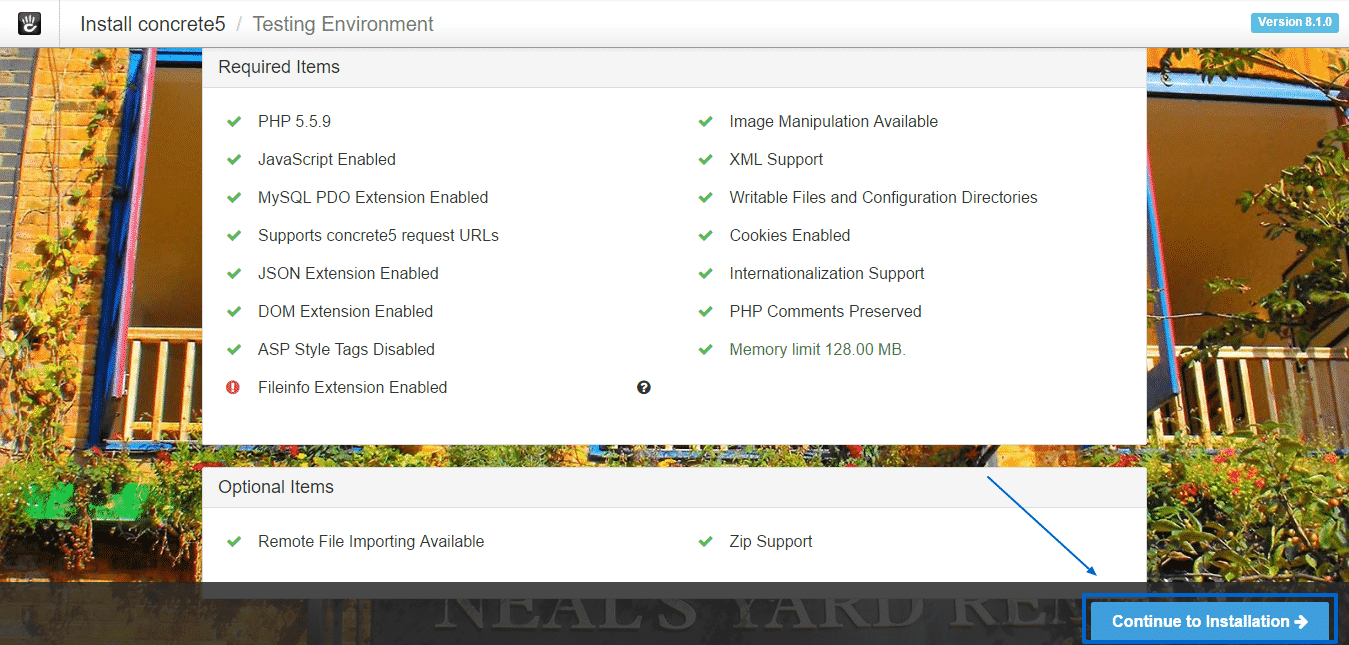
Finally, you will see the installation page. There, in the Site section, you will be able to set the administrator name, password and email address:
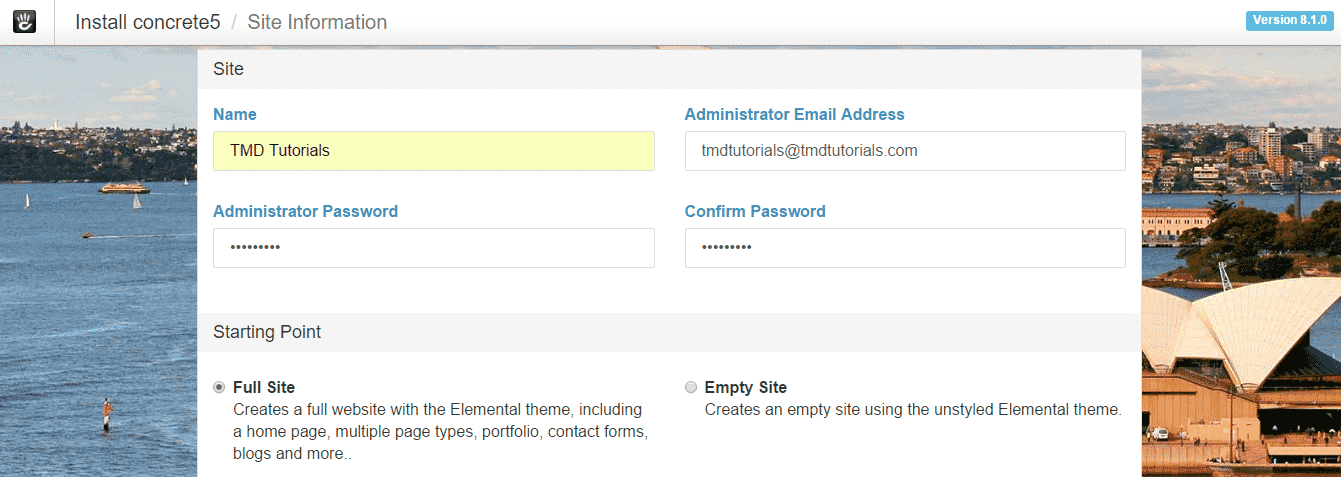
Just below it, in the Database section, you should enter your database’s details and then finally – click on Install concrete5:
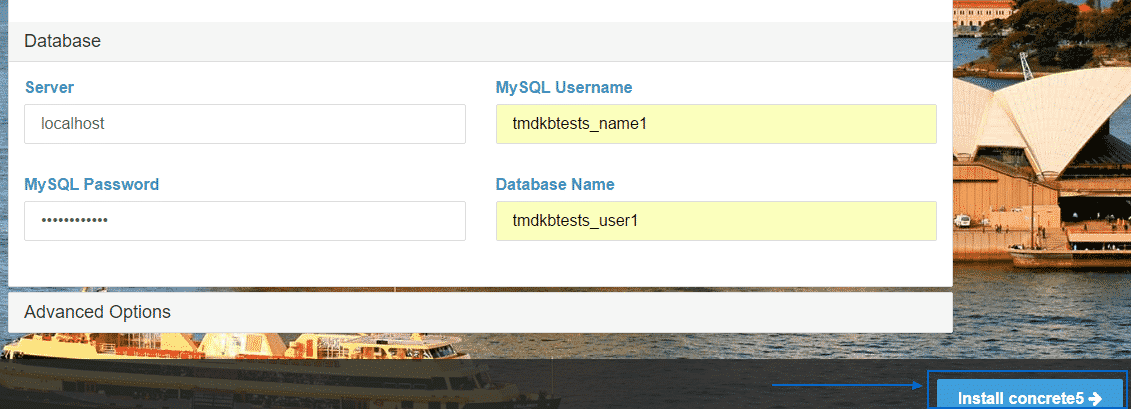
After the installation has been completed, you will see the following window, where, if you click on Edit Your Site, you will go straight to editing your newly installed Concrete5:
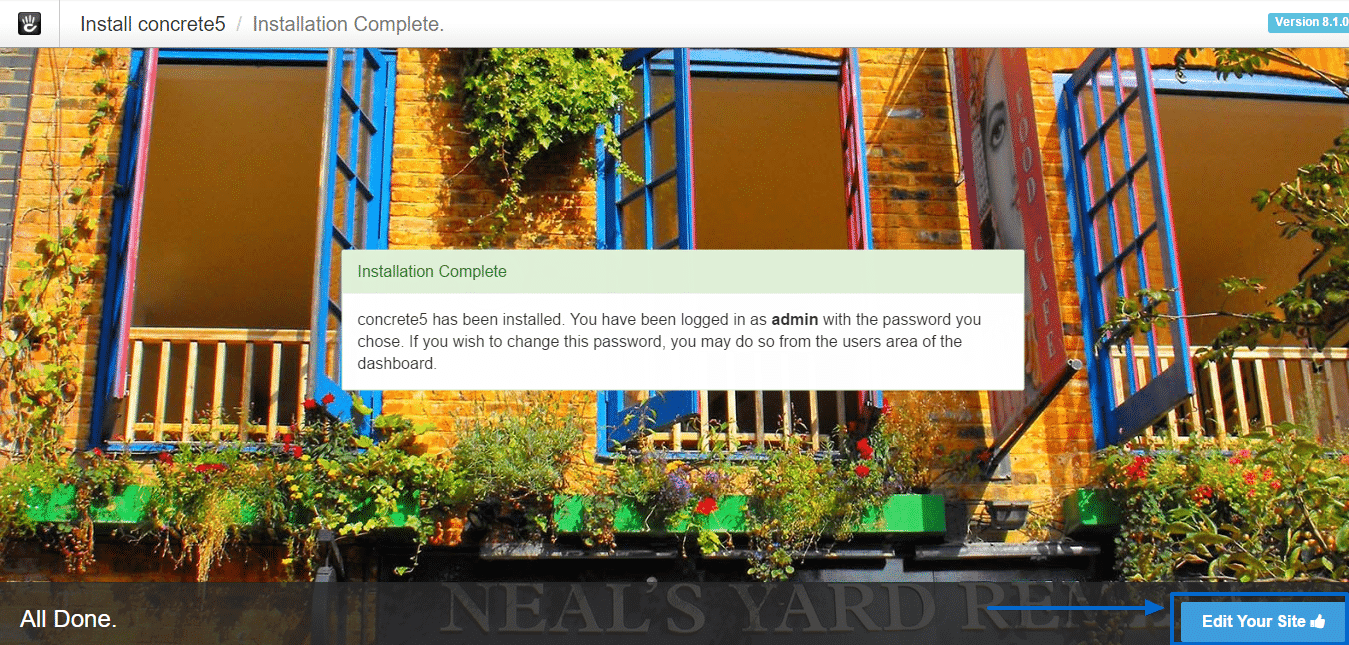
If you are experiencing any difficulty with the manual installation process you can try the automatic installation or just contact our Genius Support team, who are there for you 24/7.
