Concrete5 has a great variety of functions it can serve your needs with. Nevertheless you may still need to go the extra mile or you might be imperative for your online project to get additional functionalities. You can always do that right ahead in the Addon Installation section.
In this section of our tutorial you will learn how to easily install any module on your Concrete5 and thus, expand its functionality to whatever you need.
There are some very simple steps you have to take in order to do that, as the developers of Concrete5 have made it extremely easy to add modules to the CMS without even the need of downloading these manually or alternatively, you can download and install a module from a third-party vendor.
The first thing you need to do is to login to the administrator back-end of the CMS, using the following link:
https://yourdomain.com/index.php/dashboard
Be aware that the link to your Dashboard will be active only if you have installed your Concrete5 directly into your public_html folder of your hosting account. If you have installed it in a subfolder, you simply have to add the subfolder’s name before the /dashboard/ line as in the following example:
https://yourdomain.com/index.php/subfolder/dashboard
You should now register a Concrete5 community account. You can do so by logging in to your Dashboard:
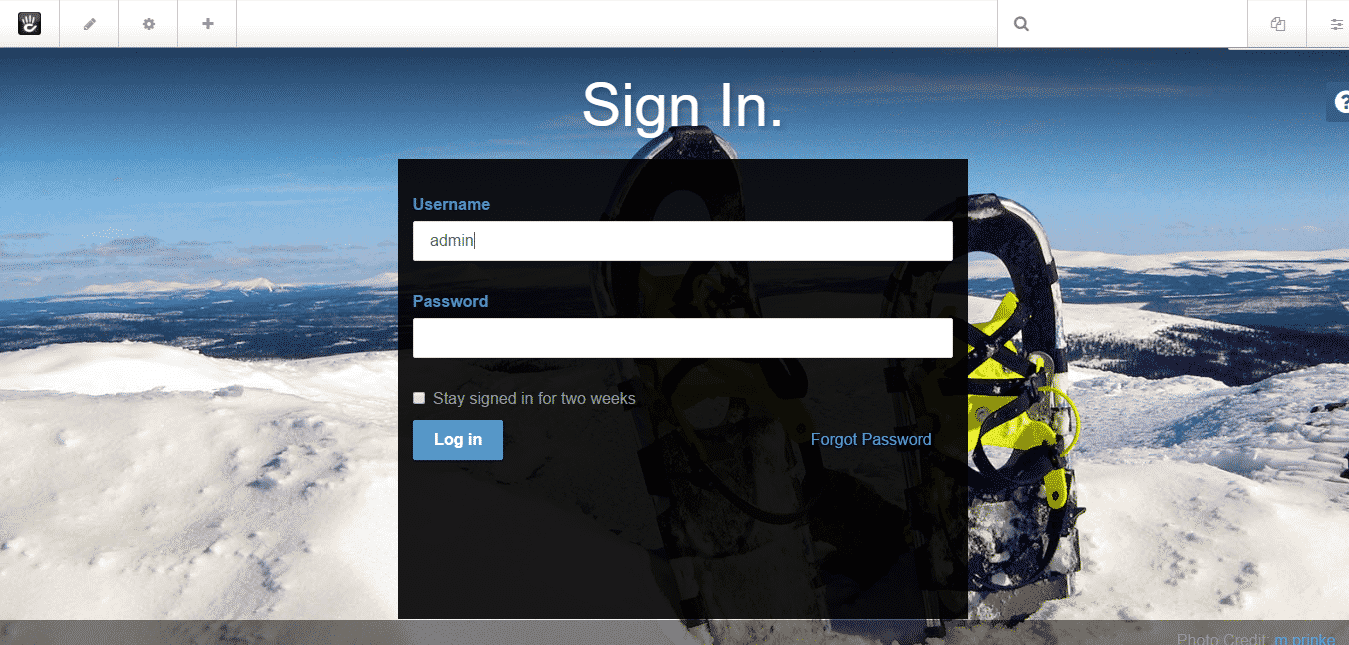
Then click on Extend Concrete5:
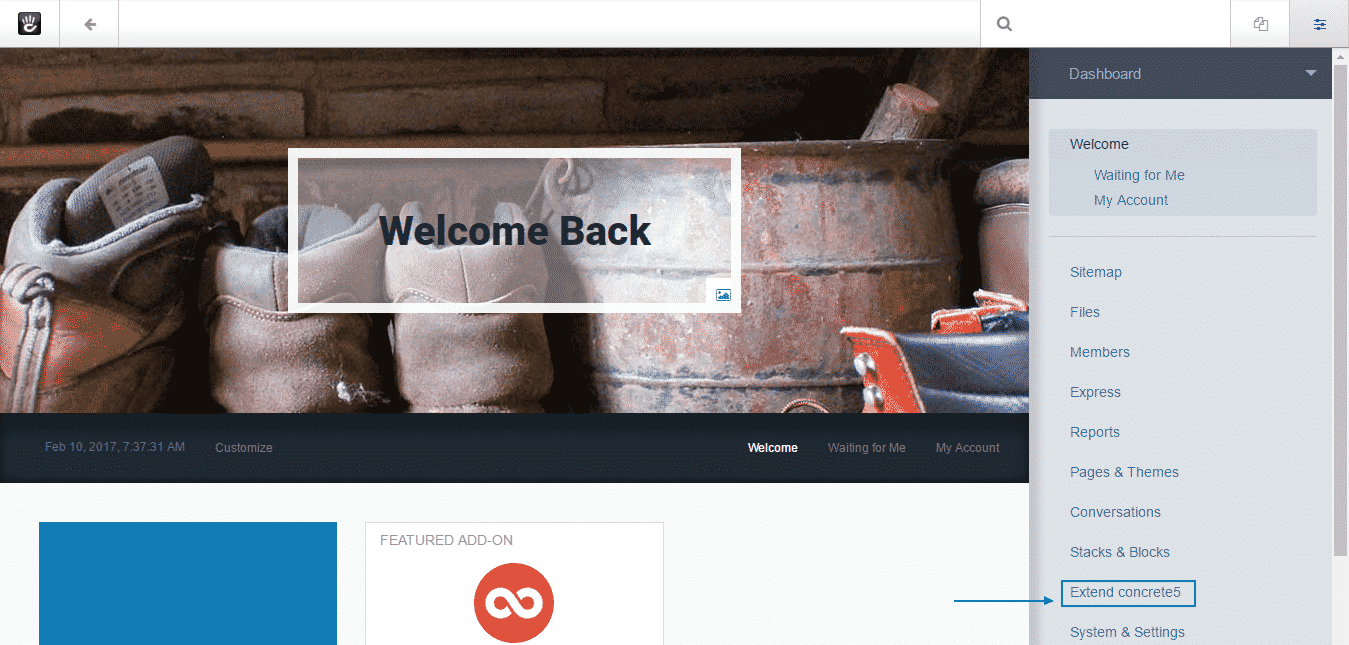
Then click on Connect to Community:
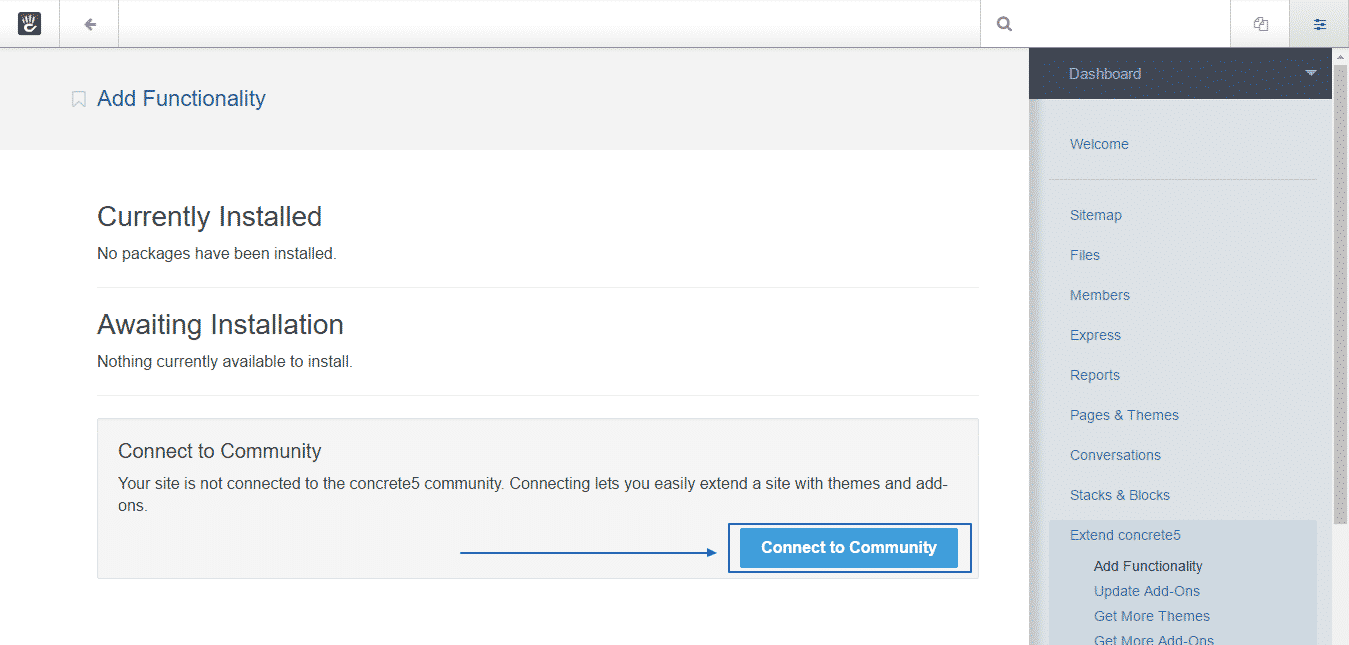
As soon as you click on it you will see the following page, where you will be able to either sign-in if you have an account on Concrete5 or register if you do not:
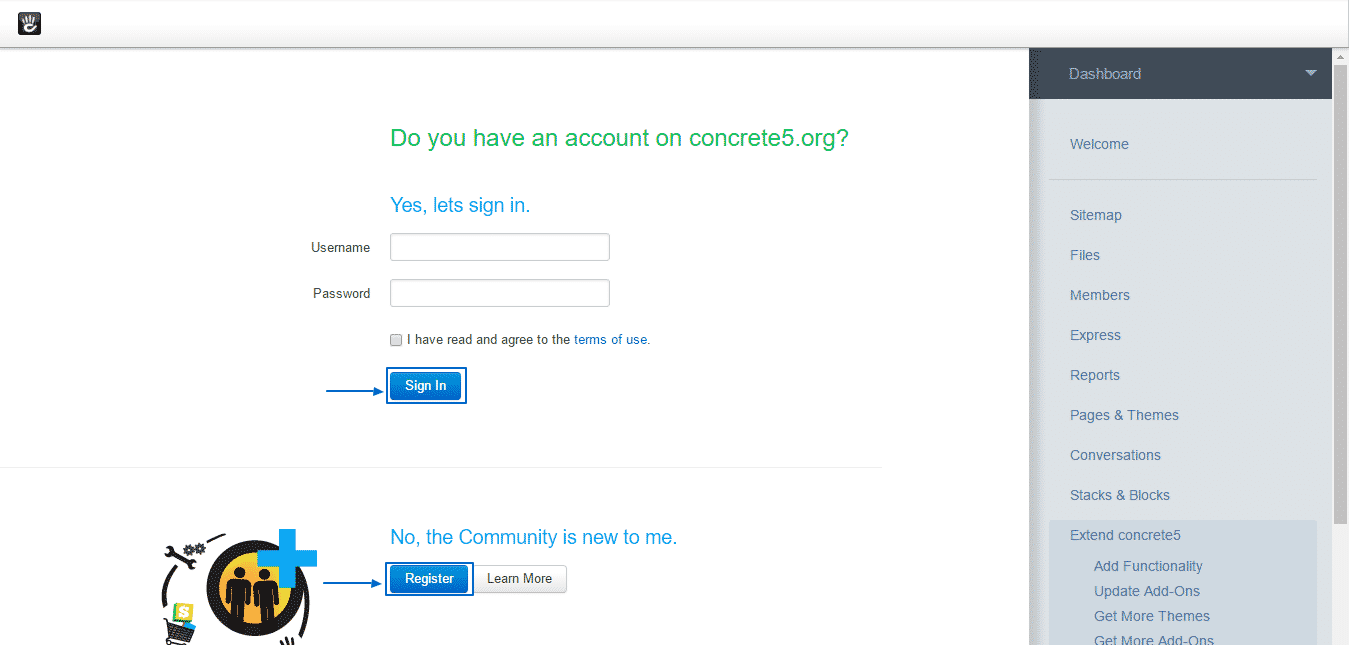
When you click Register you will see this form, where you will have to fill it in:
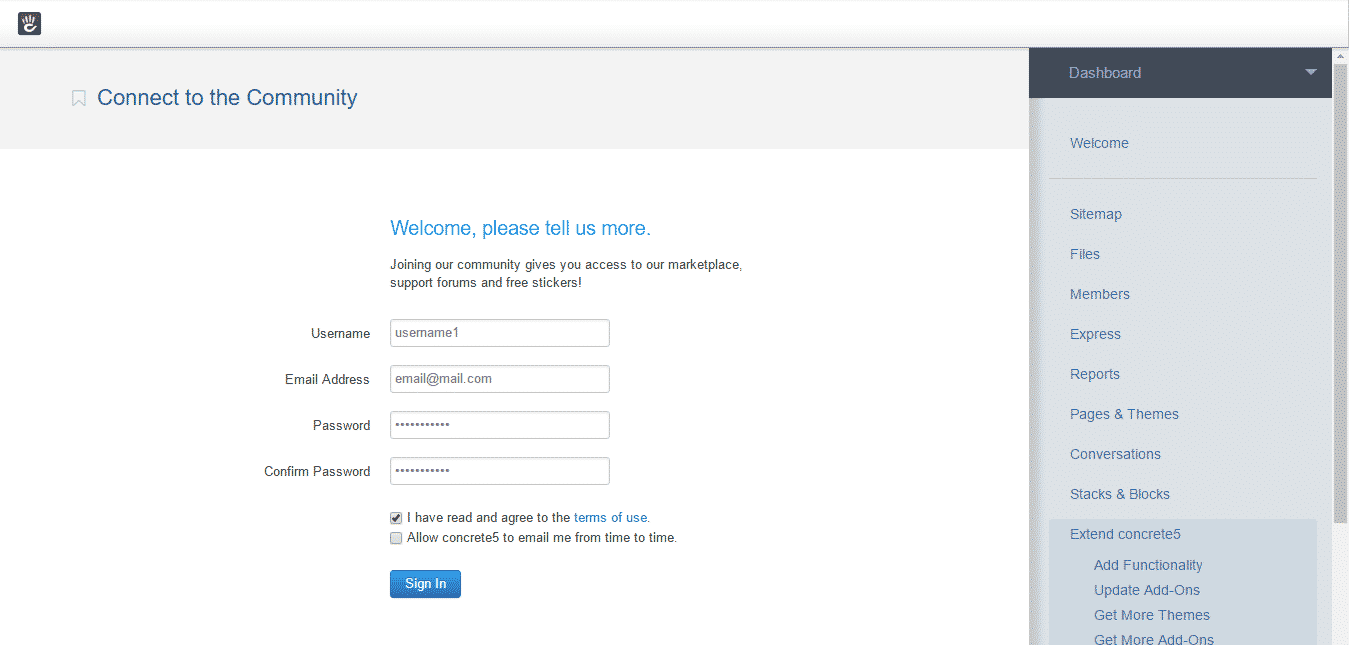
When you do the form and sign up properly, you will see this message:
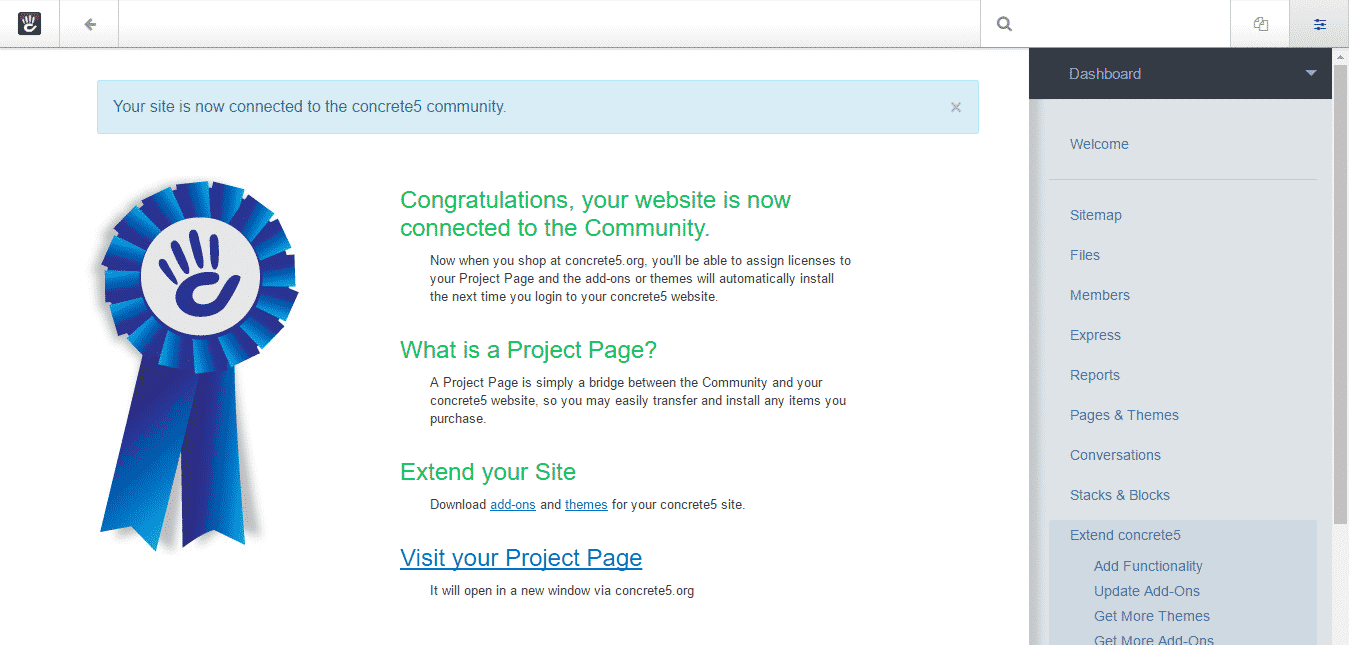
Then you can navigate to Add-ons:
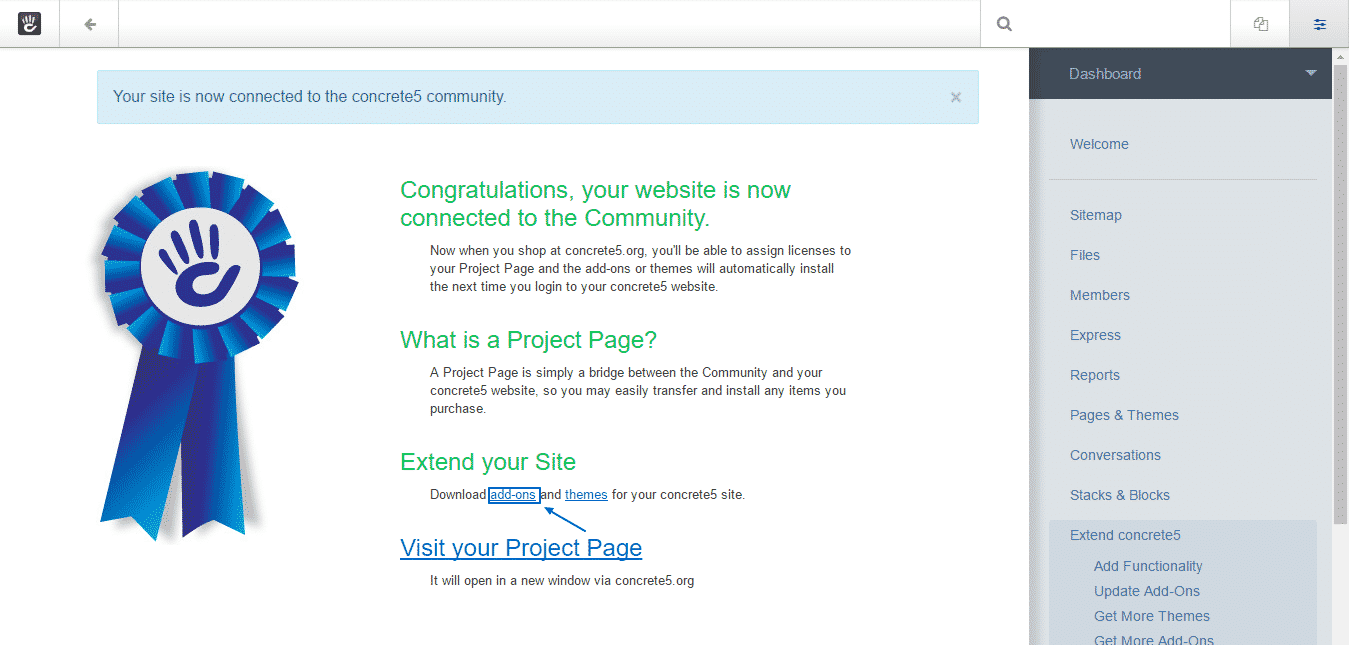
As soon as you click it – you will be able to see the page below (under the Get More Add-Ons section of Extend Concrete5), where you can browse through all the available Add-ons, choose the most appropriate for your needs and you can install it right ahead:
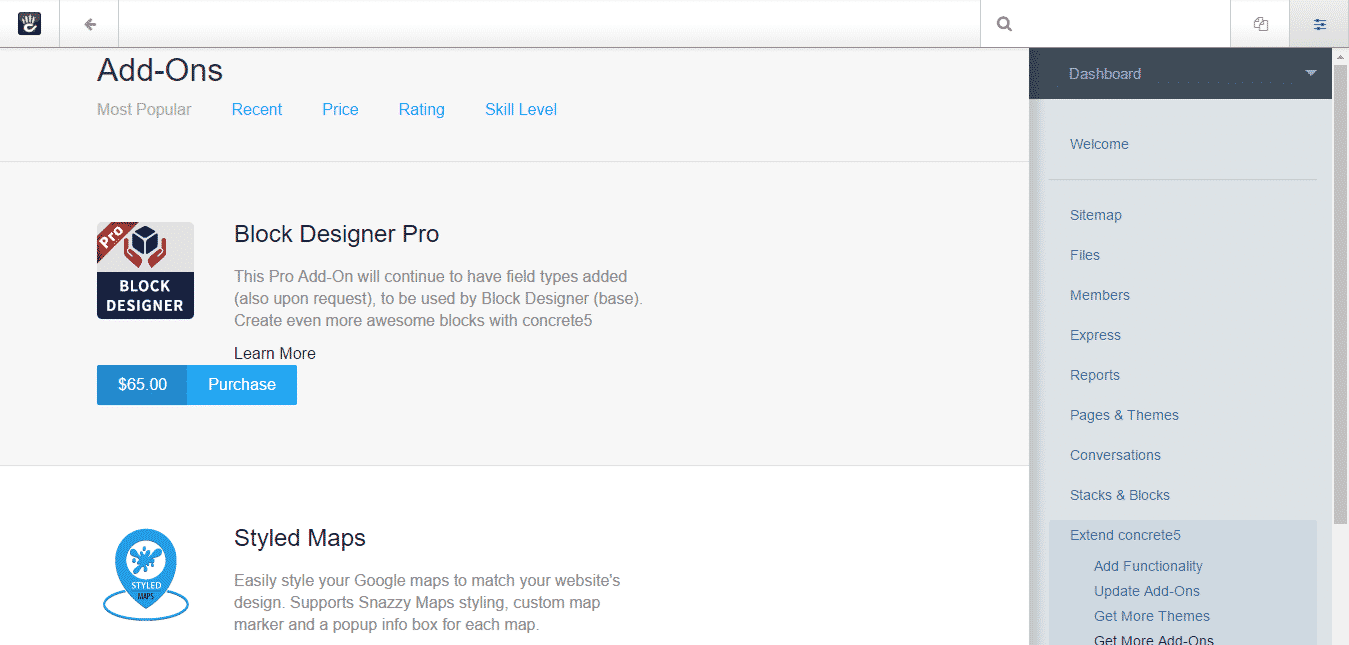
Alternatively, if you have downloaded an Add-On already, you can upload it to the /packages directory of your Moodle application, following the instruction here, then extract the file and install it through the Add functionality option of Extend Concrete5, as show in the screenshot below:
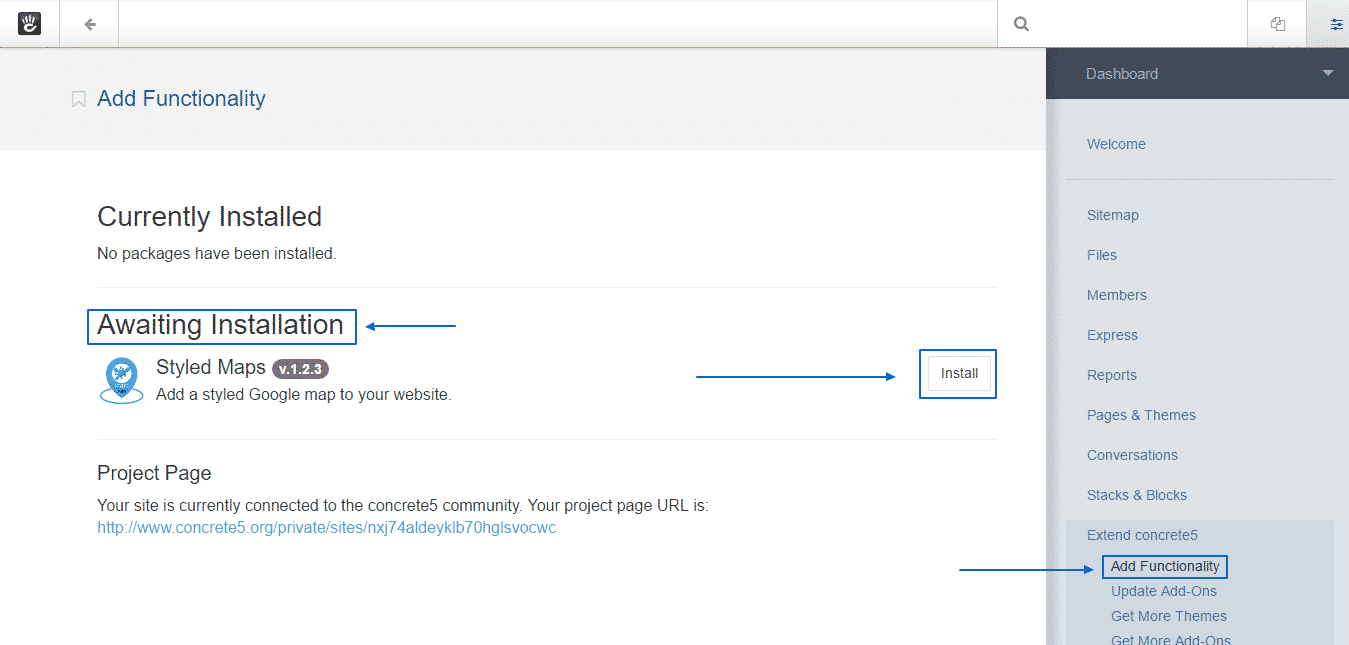
If you are experiencing any issues with the installation process we do offer a free premium support service. Our Genius Technical Support Team can help you install any Concrete5 modules on your website completely free of charge. Free Concrete5 Addons Installation can be requested from your Client Area > Get Support section > Submit Support Ticket.
