You can manage your course, apply exercises and create announcements and assignments via the tool list of every course. To access the tool list of the desired course you should click on its name from your home page under the ”my course list” as son as you logged in:
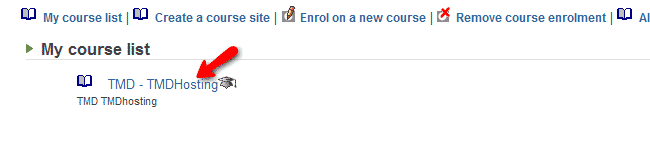
The agenda tool provides the functionality to add information to the students about scheduled events linked to the course they participate in. To add an event, click on the Agenda icon from the links menu on the left.
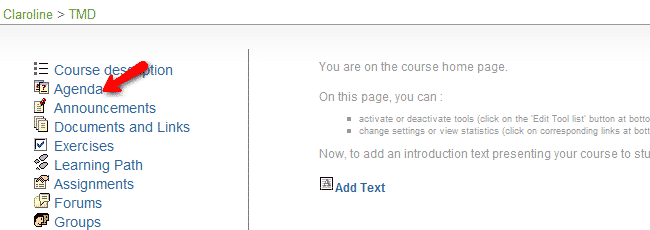
From the Agenda page, please click on the Add an event link.
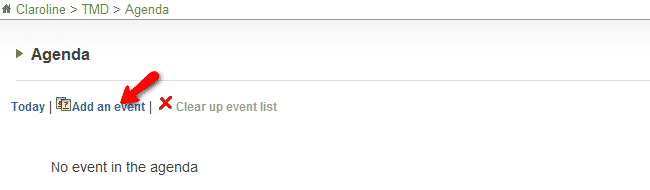
You will be provided with text editor where you can add your event description and the exact date of the event. When you are ready you may proceed by clicking on the OK button on the bottom of the page. Be advised that students are supposed to look up the agenda on their own. For sending current/urgent information to the users by e-mail, you should use the announcements tool. The Announcement tool is also available on the left side of your course page.
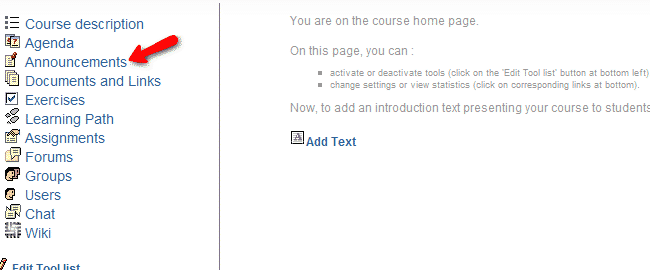
You can use both add an announcement or message to selected users in order to send urgent notifications and updated regarding your course. If you would like to start your Claroline LMS website in a few clicks, check the Claroline Hosting package. You may also check our great Claroline video tutorials with detailed step by step instructions how to install, configure and manage your Claroline LMS website just in a few clicks.
