The BuddyPress default theme is divided into 3 sidebars. You can modify what information to be displayed on your home page and the exact location by adding the required widgets for the desired side bar. This can be done via your WordPress MU admin panel -> Appearance tab -> Widgets. You should first select the side bar and click on the show button.
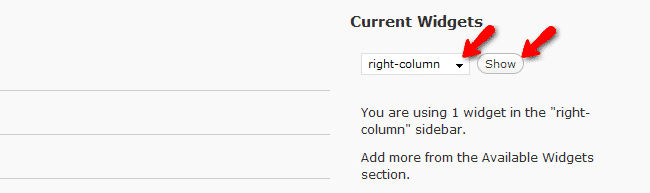
When you have the desired sidebar selected you can add a widget from the list and save your settings. The new widget will be displayed on your home page.
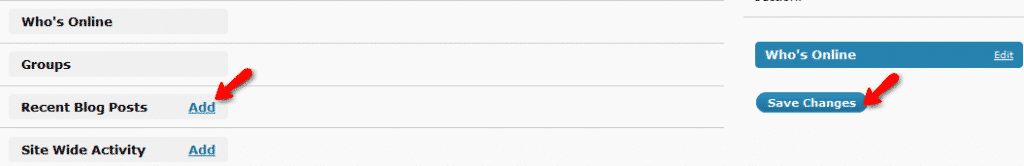
If you would like to start your BuddyPress Social Network in a few clicks, check the BuddyPress Hosting package.
