If you want to customize the look and feel of your aTutor website, you may install different themes for it. Some pretty cool themes are available here:
https://atutor.ca/atutor/themes/
Once you have found the theme that you like, download it on your local computer. Now login to the admin area of your site and navigate to “System Preferences” and choose the “Themes” and click “Install themes” tab:
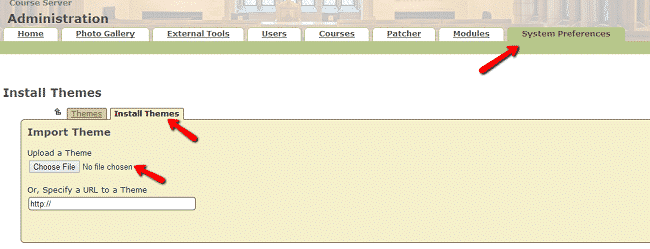
Click the “Choose file” button and upload the archive you have just downloaded. After that click the “Import” button. The installation is now complete. To activate the theme find the theme name in the list of available themes. Select it and click on “Set as default Desktop Theme”:
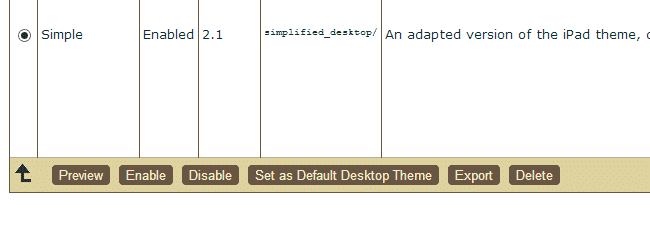
You have successfully installed and activated your new theme!
