In SugarCRM there are two different ways to create a backup of your system. In this section of our tutorial we will show you how to create such in both ways.
The first one is using the built-in functionality for creating a backup. It gives you the opportunity to archive the files of the script.
In order to initiate the backup generation you should first sign into your system and navigate to Admin > System > Backups:
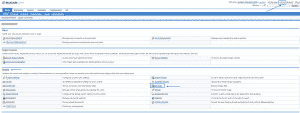
On the new page you will be asked to fill in the directory in which you want the backup to be stored on the server and also the file name. Please have in mind that you need to enter the full path to the backup folder:
![]()
The other method which you can use to create a full backup of your platform is manual. In this way you can create a backup of the files and also a database backup of your CRM platform.
To create a backup of the files manually you need to download a copy of them on your local machine. You can find more information on how to do that in this article.
As for the database backup you can refer to our detailed instructions here.