How to reset PrestaShop admin password
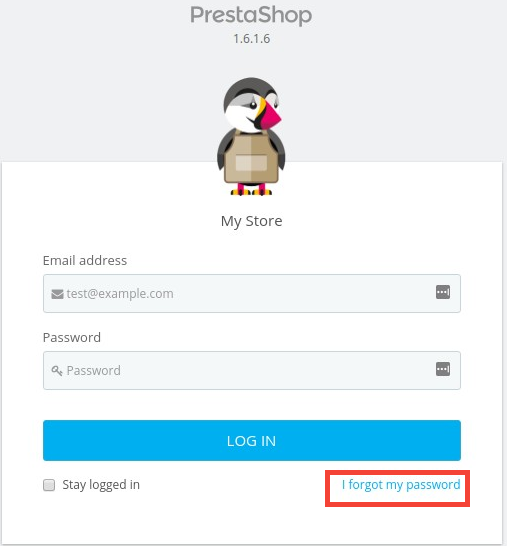
The following tutorial will provide two possible methods for resetting the password for your Prestashop admin dashboard. To do so – you will need either: An existing e-mail added to the Prestashop website upon its initial installation Access to your cPanel Resetting your password trough Prestashop Access the administration area of your Prestashop website and […]
PrestaShop 1.7 back-office overview
PrestaShop 1.7 not only comes with really gorgeous, slick and very flexible dashboard, but also provides one that simply serves you as a real back-office to your online business. On the overview page of the dashboard you will see that it is divided in several sections. For your convenience we have put numbers on them and […]
How to manage payment and shipping methods in PrestaShop 1.7?
PrestaShop 1.7 comes with two preinstalled payment methods – Wire Payment and Payments by Check. However you can easily add more gateways to your store. To do so you need to go to your application’s dashboard > Modules > Modules & Services > Selection and type the name of the desired payment gateway. In our […]
How to create a backup of my PrestaShop store?
It is important to keep a local copy of your website in case that something unexpected happen. To create a backup of your PrestaShop store you need to copy both the files and the database associated with it. You can find more information on how to download a copy of the application’s files here. The instructions […]
PrestaShop 1.7 Introduction
PrestaShop is a free, open-source eCommerce application written in PHP. It is widely used worldwide and it is available in around 60 languages. It combines powerful codebase and straight-forward interface allowing even non-professional users to feel comfortable when starting a project. Here you can review our PrestaShop hosting packages. The script was first developed as a student […]
How to install PrestaShop 1.7 manually?
To install PrestaShop on your hosting account with us you should first download the latest stable version of the application form the official PrestaShop website. Currently the latest available version is 1.7.0.2 Stable. Once you have downloaded the prestashop_1.7.0.2.zip file you need to extract it on your local computer. The extracted files should be uploaded under your […]
Getting started with PrestaShop 1.7
Creating a successful and good-looking online store might be a time consuming process which requires a lot of knowledge and experience and we know that it could be difficult at the start. That is why we will try to show you the basic things you need to care about so you can focus on the […]
How to add a product in PrestaShop 1.7?
In this tutorial we will show you how to add a product to your PrestaShop store. First go to your dashboard > Catalog > Products: Click on the New Product button: On the New Product page you will see several sections. We will now explain the first one: Basic settings: At the top of the […]
How to enable SSL in PrestaShop 1.7?
SSL is a security technology that provides encrypted link between the server and the browser of the customer. This secured connection ensures that all the data transmitted between the server and the browser remains private. It is used in lots of cases especially when online payments are made to protect the sensitive personal data like […]
How to setup new pages in Prestashop
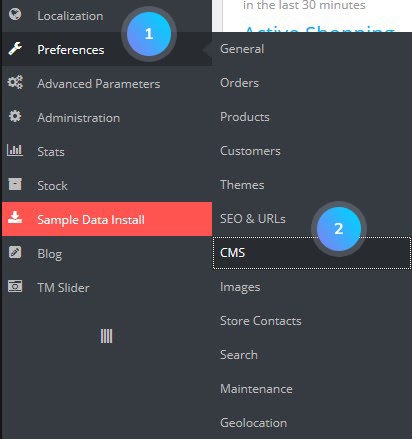
The following tutorial will explain how to add new pages to your Prestashop instance. To begin, access your Prestashop admin area and go to Preferences -> CMS menu: Click Add new CMS page as shown in the screenshot below: CMS Category -set the category to your CMS page. The default category is the home-page of your […]
