Joomla 1.0 To Joomla 1.5 Upgrade
Joomla 3 utilizes a very simple and straightforward method to update the current version to the latest available. Usually, when a newer version is available, you will be notified via a message at the top of your Administrative area page: You can also manually access it from Components -> Joomla!Update: Checking for a new available […]
Joomla Introduction
Joomla is an open source Content Management System(CMS), used for building a variety of websites and applications. As an open source software, it is completely free to download from their website to install it manually and it is also available for a few-click automated installation via the Softaculous Apps Installer in your cPanel account. The […]
Manual Joomla Installation
In case you need or prefer to install a new Joomla instance manually, here is how to proceed: You would first need to access their website to download the installation package: https://www.joomla.org From there, you can use the “Download Joomla!” button to download the latest stable version available. It is recommended to always download the […]
What is the difference between module, plugin, and component in Joomla
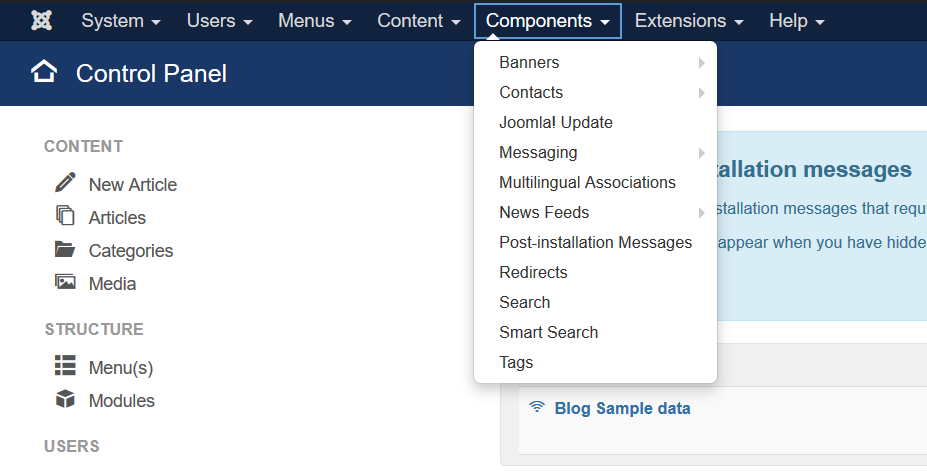
What is the difference between module, plugin, and component in Joomla? Although they are commonly mistaken, the component, module and plugin are three totally different parts of Joomla that make your website function the way you want. In this tutorial, we would like to tell you more about the difference between a Component, Module and […]
Joomla SMTP configuration
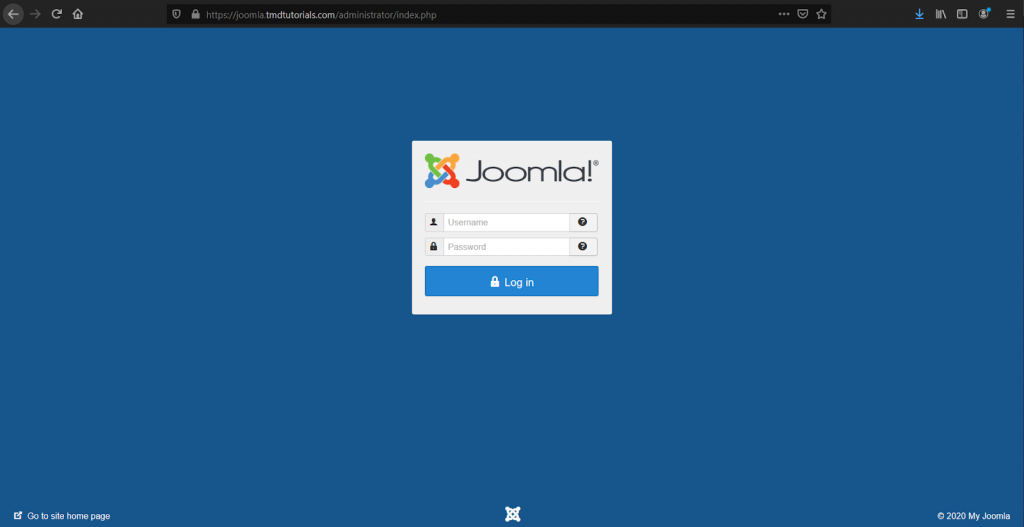
Joomla SMTP configuration In case you haven’t performed any changes to your Joomla website, it will be using the default PHP Main function to send emails. If you would like to use the Joomla SMTP function, you would need to perform some changes. To begin, you would need to be logged into your Joomla’s administrator […]
How to update Joomla
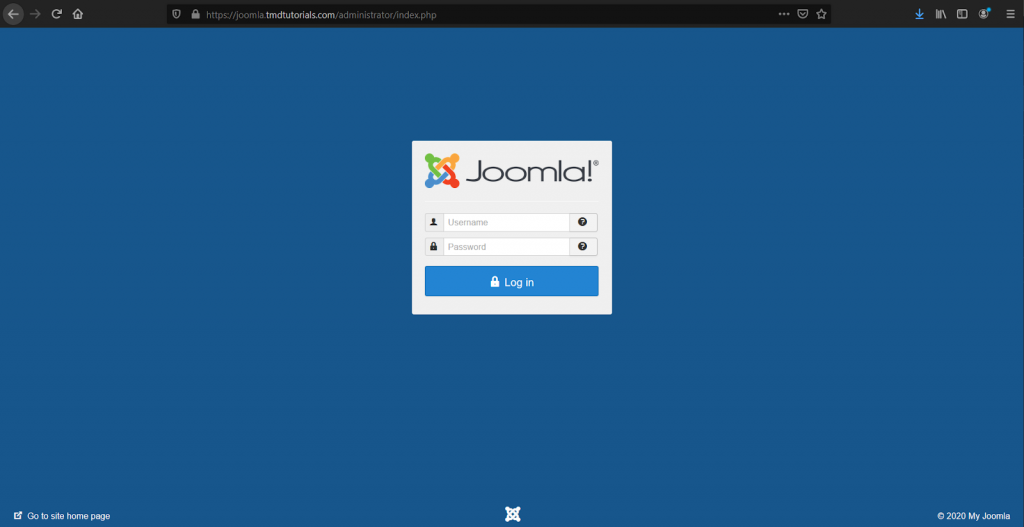
How to update Joomla In case there is a newer version available, Joomla will always notify you, but it will not do the update for you. So it will prompt you to initiate the upgrade procedure manually. It is highly recommended to backup your website before the update, so in case something goes wrong, you […]
Automatic Joomla Installation
Here we will show how to perform a quick automated Joomla installation. First, log in to your cPanel account then scroll down to the Software section and click on the Softaculous Apps Installer: You can also use the search bar at the top right corner to start typing “Softaculous” and hit enter once it appears […]
How to setup an SSL certificate on Joomla website

How to setup an SSL certificate on Joomla website To be able to load your Joomla website over a secure HTTPS connection, you would need to have an active SSL certificate issued for your domain. With our hosting packages, you will be able to issue a free Let’s Encrypt SSL certificate. If you are using […]
Joomla Administration
To access the Administrative area of Joomla, by default, you would need to access your domain’s URL by adding “/administrator” at the end. In this example, the domain is named domain.com, therefore, the Admin URL should be as follows: https://domain.com/administrator Then you will be displayed with the following page: Type or copy/paste the Admin login […]
How to install Joomla modules
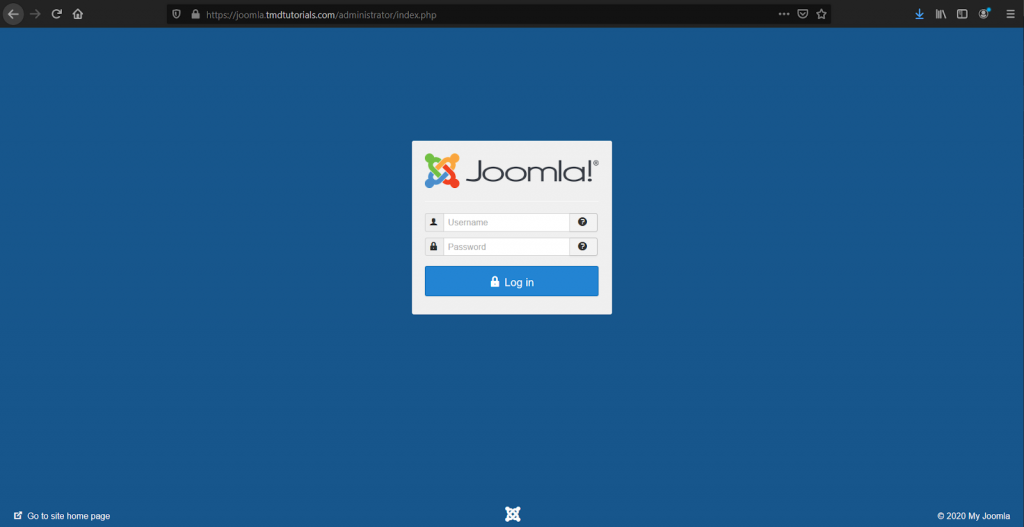
How to install Joomla modules In this tutorial we would like to provide you a few quick steps that will help you install Modules for your Joomla website. To begin, you would need to be logged into your Joomla’s administrator dashboard. In case it has not been changed, the login URL should be yourdomain.com/administrator, where […]