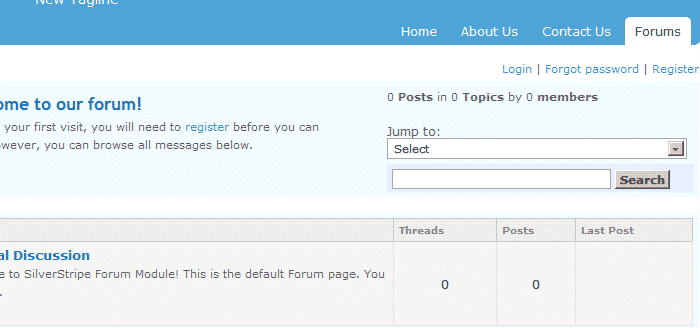In this article we will show you how easy it is to add an extra module to your SilverStripe CMS.
Put no limits on your SilverStripe functionalities by getting new features and modules. As a part of our free premium support service we will install any SilverStripe module on your website completely free of charge. Free SilverStripe Modules Installation can be requested from the client’s area -> Get Support section -> Submit Support Ticket.
The installation for most of the modules is fairly simple following these steps. There are also instructions for each module distribution archive.
The first thing is to download the distribution archive of the module you would like to install. After having your archive file download, please extract it on your local computer. The extracted files should be uploaded under your hosting account where SilverStripe installed. If the CMS is accessible via yourdomain.com the module folder should be uploaded under the public_html directory. If you have installed the CMS under a subfolder and it is accessible via yourdomain.com/cms the module folder should be uploaded under the public_html/cms.
When you extract the module a folder will be created with name “modulename-version”. You should rename it to “modulename” only before you upload it to the server.
This can be done via an FTP client by following the instructions in our great ftp video tutorial.
After the module files are uploaded access:
https://yourdomain.com/dev/build/?flush=1
We have installed forum module to our test SilverStripe instance. The forum page should be available now under the administrator back-end. Now you may login to your SilverStripe administrator area:
https://yourdomain.com/index.php/admin
The above will be valid if you have installed SilverStripe under the www root folder of your hosting account. If you have installed it under a subfolder add the subfolder name before the index.php in the above line.
The new module will be available for new pages creation:
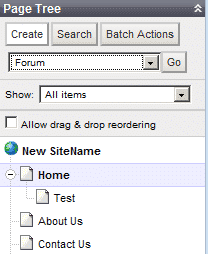
Here you may follow the instructions available under the How to create a new page in SilverStripe tutorial for details on how to create links to your forums on the website front-page. There should be also a menu already created which will lead to the new forum on the front-end: